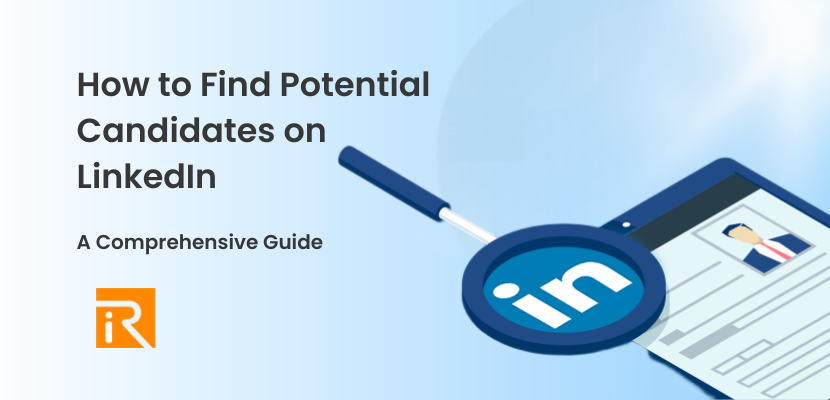LinkedIn is the largest professional networking site in the world, with over 740 million members in more than 200 countries. As a recruiter, hiring manager, or talent acquisition specialist, it’s an invaluable resource for finding potential candidates for your organization. However, with so many profiles and data points available, it can be challenging to navigate and filter the results effectively.
In this article, we’ll explore some tips and tricks on how to find potential candidates on LinkedIn using advanced search filters, Boolean operators, and other strategies. By the end of this guide, you’ll be able to narrow down your search results and find the ideal candidates for your organization.
Optimize Your LinkedIn Profile
Your LinkedIn profile is like your digital business card. It’s the first thing potential candidates will see when they search for you on the platform, so it’s crucial to make a great impression. Optimizing your LinkedIn profile is the first step in finding potential candidates on the platform.
First and foremost, your profile picture should be professional. Avoid using a casual snapshot or selfie, and opt for a headshot that showcases your personality while maintaining a professional look. Your profile picture should be high-quality, well-lit, and show your face clearly.
Next, your headline should be compelling and showcase your expertise. This is the first thing people will see after your profile picture, so make it count. Use industry-specific keywords to make sure you show up in relevant searches, and highlight your achievements and accomplishments.
Customizing your LinkedIn URL is another way to optimize your profile. A customized URL looks cleaner and more professional than the default URL, which is often a long string of random characters. By customizing your URL, you’ll also make it easier for potential candidates to find you.
Your summary is your chance to highlight your skills and experience. This is where you can showcase your personality and give potential candidates an idea of who you are and what you do. Make sure your summary is well-written, concise, and engaging. Avoid using generic buzzwords and phrases, and instead focus on your unique value proposition.
Adding your education and work experience is essential to optimizing your LinkedIn profile. Potential candidates want to know your background and experience, so make sure you list your education and work experience in detail. Use bullet points to highlight your key achievements and responsibilities, and don’t be afraid to showcase your accomplishments.
Lastly, asking for recommendations from colleagues and clients is a great way to show potential candidates that you’re well-respected in your industry. Recommendations from others can help establish trust and credibility, and make potential candidates more likely to reach out to you.
Optimizing your LinkedIn profile is just the first step in finding potential candidates on the platform. By following these tips, you’ll create a strong foundation that will make it easier for potential candidates to find and connect with you.
Understanding LinkedIn Search Filters
LinkedIn is a social media platform that has become an essential tool for recruiters and hiring managers seeking to fill job vacancies. One of the platform’s most powerful features is its search function, which allows users to filter search results based on various criteria. Here’s a more detailed look at each of the most useful search filters that you can use to find potential candidates on LinkedIn.
Keywords
Keywords are the words or phrases that you type into the search bar to find potential candidates. Using relevant keywords is one of the most effective ways to narrow down your search results. You can use keywords related to the job title, skills, or experience that you are looking for in a potential candidate. For example, if you’re looking for a digital marketing specialist, you might use keywords like “digital marketing,” “SEO,” “content marketing,” and so on. This will help you find candidates who have experience and skills in the areas you need.
Location
LinkedIn’s search function also allows you to specify a particular location. You can narrow down your search results to a specific city, state, or region. This filter is useful if you’re looking for candidates who are living in a particular vicinity. Also, if you’re filling requires the candidate to be based in a specific location. Additionally, you can use the “Current Company” filter to find candidates who work or have worked in specific geographic locations.
Industry
If you’re looking for candidates with experience in a particular industry, such as finance, you can filter your results accordingly. This filter is particularly useful if you’re looking for candidates with a specific skill set.
The industry filter allows you to target candidates who have experience in a particular field. It makes easier to find the right candidate for your open position.
Job Title
If you’re looking for candidates with a specific job title, such as “marketing manager” you can enter that into the search bar. This filter is helpful if you’re looking for candidates who have experience in a particular role. You can also search for candidates who have a particular level of expertise.Additionally, you can use the “Previous Companies” filter to find candidates who have worked in specific roles in the past. This is a great way to find candidates who have experience in your industry.
Company
If you’re looking for candidates who have worked at a specific company, you can use the Company filter. It will narrow down your results. This filter is useful if you’re looking for candidates with experience in a particular company. Also, if you’re targeting candidates who work in a specific industry. The Company filter allows you to search for candidates based on their current or previous employers.
Using these search filters will help you to find potential candidates quickly and easily. By using relevant keywords, location, industry, job title, and company filters, you can find candidates who have relevant skills, experience, and expertise. With LinkedIn’s powerful search function, you can find the right candidates for your organization in no time. Moreover, you can save your searches to get notifications when new potential candidates join LinkedIn. Additionally, you can use LinkedIn’s Advanced Search to apply more filters such as language, school, and past company size, to further narrow down your search results.
Use LinkedIn’s Suggested Searches
One of the best features of LinkedIn for recruiters is the ability to save searches and get alerts when new candidates meet your criteria. This can be a game-changer for busy recruiters who don’t have time to manually search for potential candidates every day.
To save your searches, simply enter your search criteria (such as job title, location, and industry) and hit the “Save search” button. LinkedIn will then notify you via email or in-app notifications when new candidates meet your criteria.
But what if you’re not quite sure what search criteria to use? That’s where LinkedIn’s suggested searches come in. LinkedIn’s algorithm will suggest searches based on your profile and activity, as well as the activity of other recruiters in your industry.
Using LinkedIn’s suggested searches can be a great way to discover new potential candidates that you may not have found otherwise. Plus, it’s a great way to stay up-to-date on the latest trends and job titles in your industry.
To access LinkedIn’s suggested searches, simply click on the search bar and scroll down to the “Suggested searches” section. From there, you can browse through a variety of searches and save any that are relevant to your hiring needs.
Using Boolean Operators for More Precise Results
In addition to the search filters mentioned earlier, LinkedIn’s search function also supports Boolean operators. It makes your search queries even more precise. Here are some of the most common Boolean operators and how you can use them to refine your search results:
AND: The “AND” operator is used to find profiles that contain both of the keywords you enter. For example, if you’re searching for candidates who have experience in both digital marketing and social media. You can use the search query “digital marketing AND social media” to find profiles that contain both of these keywords.
OR: The “OR” operator is used to find profiles that contain either of the keywords you enter. For instance, if you’re searching for candidates who have experience in either SEO or PPC, you can use the search query “SEO OR PPC” to find profiles that have either of these keywords.
NOT: The “NOT” operator is used to exclude certain keywords from your search results. For instance, if you’re looking for candidates who have experience in digital marketing but want to exclude email marketing. You can use the search query “digital marketing NOT email marketing” to find profiles that don’t contain the keyword “email marketing”.
By using these Boolean operators, you can create more precise search queries that can help you find the right candidates for your job openings.
Leveraging LinkedIn Groups and Communities
LinkedIn Groups and Communities can be a goldmine for recruiters and hiring managers looking to connect with potential candidates. And people who share similar interests or backgrounds. By engaging with these groups, you can build relationships with professionals in your industry. Also, you can showcase your company culture, and ultimately find the right candidates for your job openings. Here’s how you can leverage LinkedIn Groups and Communities to your advantage:
- Start by using LinkedIn’s search function to find groups related to your industry or niche. You can also search for groups based on keywords related to the skills or experience you’re looking for. For example, if you’re looking for candidates with expertise in digital marketing, you can search for groups related to it. You can search social media marketing, content marketing, or search engine optimization (SEO).
- Once you’ve found relevant groups, join them and start engaging with the members. Share your thoughts on their posts, ask questions, and share your own insights and expertise. By participating in group discussions, you can showcase your expertise and build relationships with potential candidates. You can find candidates who could be a great fit for your organization.
- Use LinkedIn’s advanced search filters to find potential candidates within your group. You can filter by location, job title, industry, and more to narrow down your search results and find the most qualified candidates. By leveraging these filters, you can save time and energy by focusing your search on the most relevant candidates.
Conclusion
LinkedIn Groups and Communities can be a powerful tool for finding and connecting with potential candidates. By engaging with members, showcasing your expertise, and using advanced search filters, you can find the right candidates for your job openings and build a strong talent pipeline for your organization.
In conclusion, LinkedIn is a powerful tool for recruiters looking to find potential candidates. By optimizing your profile, using advanced search filters, and saving your searches, you can quickly and easily find the right candidates for your open positions.
It’s important to remember that finding potential candidates on LinkedIn is only the first step in the hiring process. Once you’ve identified potential candidates, it’s important to engage with them and build relationships to ensure a successful hire.
So, whether you’re a seasoned recruiter or just starting out, LinkedIn is a must-have tool in your hiring arsenal. With its advanced search capabilities, robust user base, and helpful features like saved searches and suggested searches, LinkedIn is the perfect platform to find and connect with potential candidates.